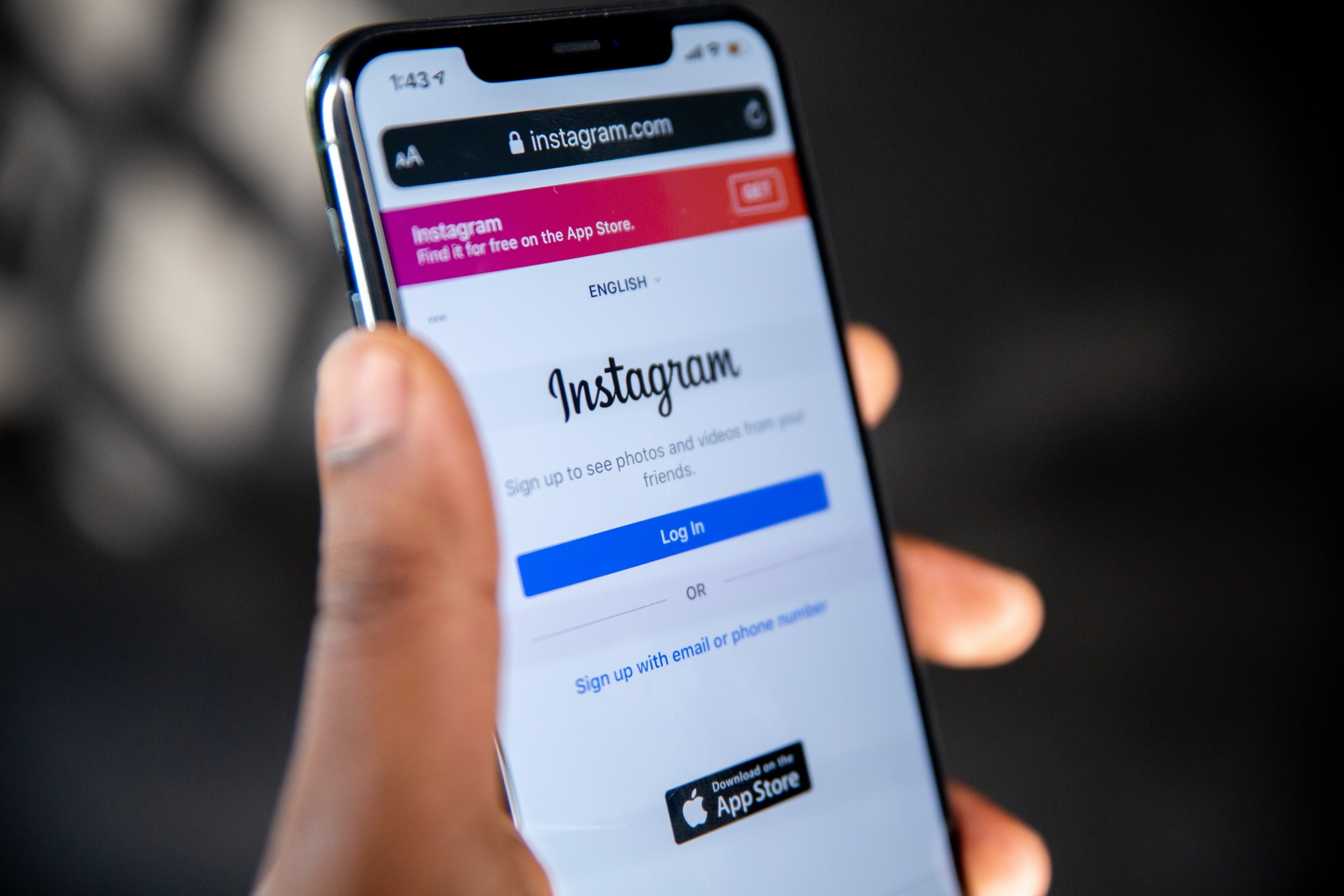 . Instagram has launches a new professional dashboard available to all business and creator accounts. This is an overview platform that can help content creators and businesses manage their account, provide insights and access tools in a centralised place in order to maximise their Instagram presence.
. Instagram has launches a new professional dashboard available to all business and creator accounts. This is an overview platform that can help content creators and businesses manage their account, provide insights and access tools in a centralised place in order to maximise their Instagram presence.
Instagram has said in a statement that “we’re committed to helping creators turn their passions into a living and supporting small businesses. As part of our ongoing effort to give creators and businesses the tools they need, we are announcing Professional Dashboard, a central destination to track performance, access and discover professional tools, and explore educational information curated by Instagram”.
The new professional dashboard will lets creators do the following:
Track performance – highlights key insights and trends based on previous account performance
Grow your Business – provides quick access to various tools that can be used to make the most of your account and ensure it is running as efficiently as possible. For example, setting up Instagram Shopping, running promotions, setting up saved replies and more.
Stay Informed – provides links to the most up to date educational resources from Instagram. This is a great place for businesses to access top tips and inspiration.
The dashboard can be accessed by logging into Instagram and navigating to your Instagram business profile. There is a link at the top of your profile page that says “view your professional dashboard”
Where to Start
If you are eager to start using the tools but not sure where to begin, start with the following:
- Track your business account performance by looking at your engagement rate, stories statistics, reach and sales (if applicable). Monitoring these key KPIs on a regular basis will help you understand which are your strong areas and where you need to focus your attention.
- Use the Grow Your Business section to help monetise your account and boost your business. If you are an eCommerce business, try starting an Instagram shop – allowing customers to shop directly through the app. Any items you add will also be added to your shop on Facebook so it is worth the time and effort it will take to initially upload the items.
- If you have a strong post you want more people to know about, you may also want to consider running a promotion to boost these posts and reach more people.
- If you get a lot of Direct Messages (DMs) from customers, setting up a saved reply could be a real time saver and save you answering the same questions again and again.
- Make the most of the educational resources and learn more about the different features and any new updates.
Whilst none of these features are actually new, they have never all been in one centralised place before. Millions of accounts have already used the features discussed since they were initially launched, however now they get to easily access them all in the same place for the first time. Having access to all of these in one place can be a major time saver and can be used to streamline a business’ Instagram management. It will be easier than ever to discover new features, manage accounts, ensure they remain up to date with the latest developments and make the most of what the platform has to offer.









