Most people are familiar with the page layout when they make a search on Google. There are 3 types of listing which are also shown on the graphic: 1. pay per click 2. mapped 3. organic 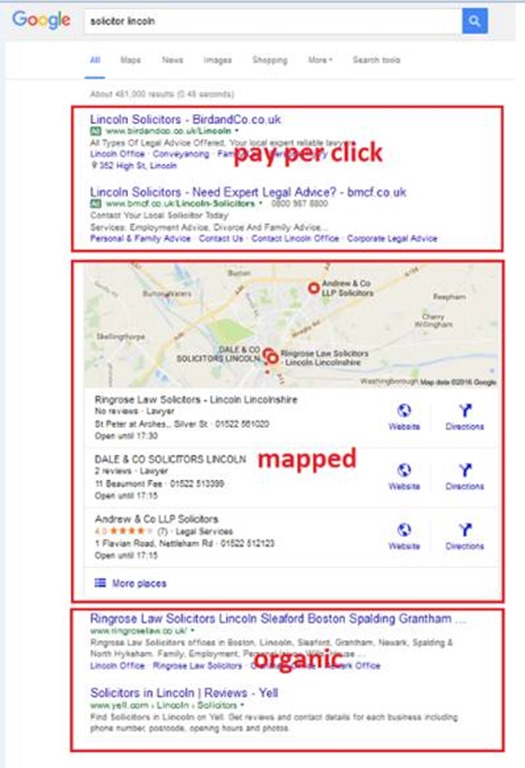 Pay Per Click and mapped listings dominate the page. If you manage to nab the #1 organic spot on Google your prospects have to scroll all the way down the page to get to you. There’s no doubt that Pay Per Click advertising is effective but it comes at a cost whereas mapped listings are free. How do I get a mapped listing? Google compiles mapped listings from data it holds. Google scrapes its mapped listing data from several places. One key place is your “Google My Business” page. The best way to give Google accurate information is for your business to claim your Google My Business page and make sure all your details are correct. What are the common mistakes businesses make with their Google My Business pages? Your mapped listing will have a red “blob” which appears on Google maps:
Pay Per Click and mapped listings dominate the page. If you manage to nab the #1 organic spot on Google your prospects have to scroll all the way down the page to get to you. There’s no doubt that Pay Per Click advertising is effective but it comes at a cost whereas mapped listings are free. How do I get a mapped listing? Google compiles mapped listings from data it holds. Google scrapes its mapped listing data from several places. One key place is your “Google My Business” page. The best way to give Google accurate information is for your business to claim your Google My Business page and make sure all your details are correct. What are the common mistakes businesses make with their Google My Business pages? Your mapped listing will have a red “blob” which appears on Google maps:  Make sure it’s in the right place. It’s not uncommon for business to be shown in the wrong place. Many businesses claim their Google My Business page successfully but then fail to edit it fully. You can easily add your address, phone number, opening hours and images.
Make sure it’s in the right place. It’s not uncommon for business to be shown in the wrong place. Many businesses claim their Google My Business page successfully but then fail to edit it fully. You can easily add your address, phone number, opening hours and images.  How can I get my business to rank highly in the mapped listings? We’ve seen improvements in ranking for clients who: · have a fully completed Google My Business page · post on their Google My Business page regularly · ensure that reputable directories have the exact same information as on the Google My Business page · ask their customers to leave reviews This might seem like a lot to do but the rewards are free traffic.
How can I get my business to rank highly in the mapped listings? We’ve seen improvements in ranking for clients who: · have a fully completed Google My Business page · post on their Google My Business page regularly · ensure that reputable directories have the exact same information as on the Google My Business page · ask their customers to leave reviews This might seem like a lot to do but the rewards are free traffic.
SMEs can win business from local search right now!
Most people are familiar with the page layout when they make a search on Google. There are 3 types of listing which are also shown on the graphic: 1. pay per click 2. mapped 3. organic Pay Per Click and mapped listings dominate the page. If you manage to nab the #1…









