Sometimes website users need to exit a website immediately and cover their tracks so another person they are living with cannot see their browsing history. By giving users a quick way to exit a website or application with a safety button, you are protecting their privacy and keeping them safe.
A safety button should be used to protect a user when the service you provide contains sensitive information (such as a solicitor website). For example, browsing through a divorce page on a website could easily put someone at risk of abuse if they are caught, or even reveal someone’s plan to escape from harm.
Some other examples where sensitive information may put users at risk include:
- Rape or sexual assault victims
- Someone experiencing child abuse
- Stalking or harassment
- Reporting crime or fraud
Now you may be thinking, great let’s add it across our entire website so we can keep users safe. However, it is worth bearing in mind that standalone content pages should not have the safety button placed on them.
Exit Page Button
As the name suggests, this button allows users to quickly and safely exit a service, website or application.
This component should be used on pages with sensitive information that could put someone at risk of abuse. The exit page button can be used on all pages in a service, or parts of the user’s journey that contain sensitive information. You should not use this button if the service or content is not likely to put a user at risk.
When the exit page button is activated, using the code on the .gov.uk website, the user will be taken to the homepage of BBC Weather (you can change this if you like). Don’t send users to websites that may show personalised pages, such as last visited or suggested links, as this could put the user at risk.
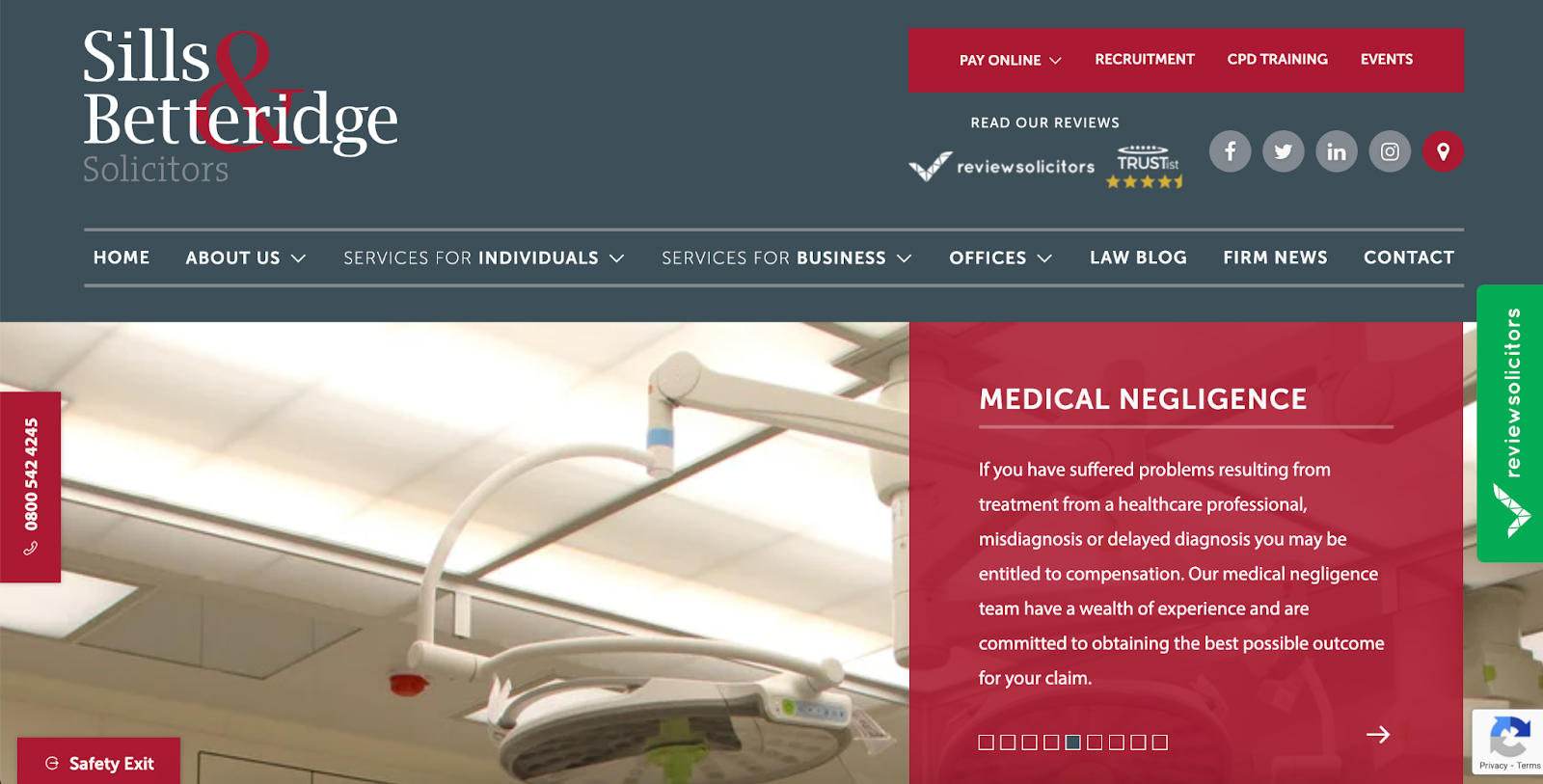
Components of An Exit Page Button
An exit page button should include the following:
- A button, that when clicked, will take the user to another website.
- A secondary link so people who use assistive technology can activate the link too.
- A loading overlay which immediately clears any content off the browser until the next website link loads.
There are 2 pages that you will need to create in order for this website safety button to work, an interruption page, and a safety content page.
Interruption Page
The idea of an interruption page is to tell the user about the website safety button, explaining what its intended use is. It should also explain what happens when this button is clicked. It is important that the user knows the website safety button is not capable of erasing their internet browsing history, so they may still be at risk of abuse if a partner digs a little deeper.
Safety Content Page
A safety content page is a guide for users, highlighting how they can stay safe online and protect their privacy. Of course the content on this page will depend entirely on the services that you are offering, but here are a few basic steps you should encourage users to follow:
- Only use your service on a public device, such as a library computer
- Use private browsing (ideally with a VPN)
- Clearing their internet browsing history and cookies
Things To Consider
If your business provides services that could put people at risk and you want to install a safety exit button on your website, here are a few things to consider:
- Use a bright colour for the button so it is visible on the screen.
- Always place the button in the same position on the screen, so it is easy to find.
- Ensure the button moves up and down the webpage when scrolling.
- Check the button is visible on all devices including desktop and mobile.
- The website the exit button directs to needs to load quickly.
- On desktop, include a hover box over the button which explains to users the purpose of the exit button.
Keeping Safe Online
While having a safety exit button on your website will really help to protect users, the main way we can help people stay safe online is to educate them. Using ‘safe computers’, such as a friend’s computer will stop the perpetrator from accessing the device. Incognito tabs are a great way to hide browsing history too, and strong passwords should always be used so the perpetrator cannot access certain files.
If you are interested in having a safety exit button installed on your website, get in touch with the team at DBS who are more than happy to help.









