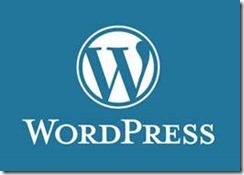 You may have seen in the news that a huge, internet-wide attack is currently taking place on WordPress powered websites. Hackers are currently using over 90,000 computers to launch attacks against WordPress powered websites in an attempt to break into the admin account and take control of the website. This is done by repeatedly attempting to guess the password for the admin account on these sites. One popular provider, CloudFlare, has seen attacks reach over 60 million login attempts against WordPress sites within a 1 hour period. If your WordPress blog is compromised by an attack a number of things could happen. In some instances, hackers have used compromised WordPress sites to start attacking other websites. This can drain resources on the computer that hosts your website meaning that your site slows down or stops responding. Furthermore, once a website has been compromised the attackers often modify your website so that they still have access even once you change your password. This means that it’s crucial to ensure your website isn’t compromised in the first place. If it has been compromised this can mean further more complex work is required to prevent the attacker from controlling your website. The best way to prevent your WordPress site from being compromised is to ensure all accounts on your WordPress blog or website use a secure password. WordPress have published an article advising on how to select a secure password for your WordPress site. They advise that a password should be at least 8 characters long, preferably 12 to 16. They also suggest that the password should be mixed case and include numbers, preferably in the middle as this is less likely to be guessed. You can read further advice in their article at http://en.support.wordpress.com/selecting-a-strong-password/. If you need help changing your account details on WordPress, then DBS can help you out with this process.
You may have seen in the news that a huge, internet-wide attack is currently taking place on WordPress powered websites. Hackers are currently using over 90,000 computers to launch attacks against WordPress powered websites in an attempt to break into the admin account and take control of the website. This is done by repeatedly attempting to guess the password for the admin account on these sites. One popular provider, CloudFlare, has seen attacks reach over 60 million login attempts against WordPress sites within a 1 hour period. If your WordPress blog is compromised by an attack a number of things could happen. In some instances, hackers have used compromised WordPress sites to start attacking other websites. This can drain resources on the computer that hosts your website meaning that your site slows down or stops responding. Furthermore, once a website has been compromised the attackers often modify your website so that they still have access even once you change your password. This means that it’s crucial to ensure your website isn’t compromised in the first place. If it has been compromised this can mean further more complex work is required to prevent the attacker from controlling your website. The best way to prevent your WordPress site from being compromised is to ensure all accounts on your WordPress blog or website use a secure password. WordPress have published an article advising on how to select a secure password for your WordPress site. They advise that a password should be at least 8 characters long, preferably 12 to 16. They also suggest that the password should be mixed case and include numbers, preferably in the middle as this is less likely to be guessed. You can read further advice in their article at http://en.support.wordpress.com/selecting-a-strong-password/. If you need help changing your account details on WordPress, then DBS can help you out with this process.
Worldwide attacks on WordPress websites
You may have seen in the news that a huge, internet-wide attack is currently taking place on Wordpress powered websites. Hackers are currently using over 90,000 computers to launch attacks against Wordpress powered websites in an attempt to break into the admin account and take control of the website. This is done by repeatedly attempting…









